How Generative AI Can Save you Hours at your Tech Job
Robots and AI technologies can empower you to focus on tasks that require human ingenuity while handling repetitive, time-consuming activities, ultimately enhancing your overall work experience. In this blog, we’ll review the basics of using — and mastering — AI to improve your work life.
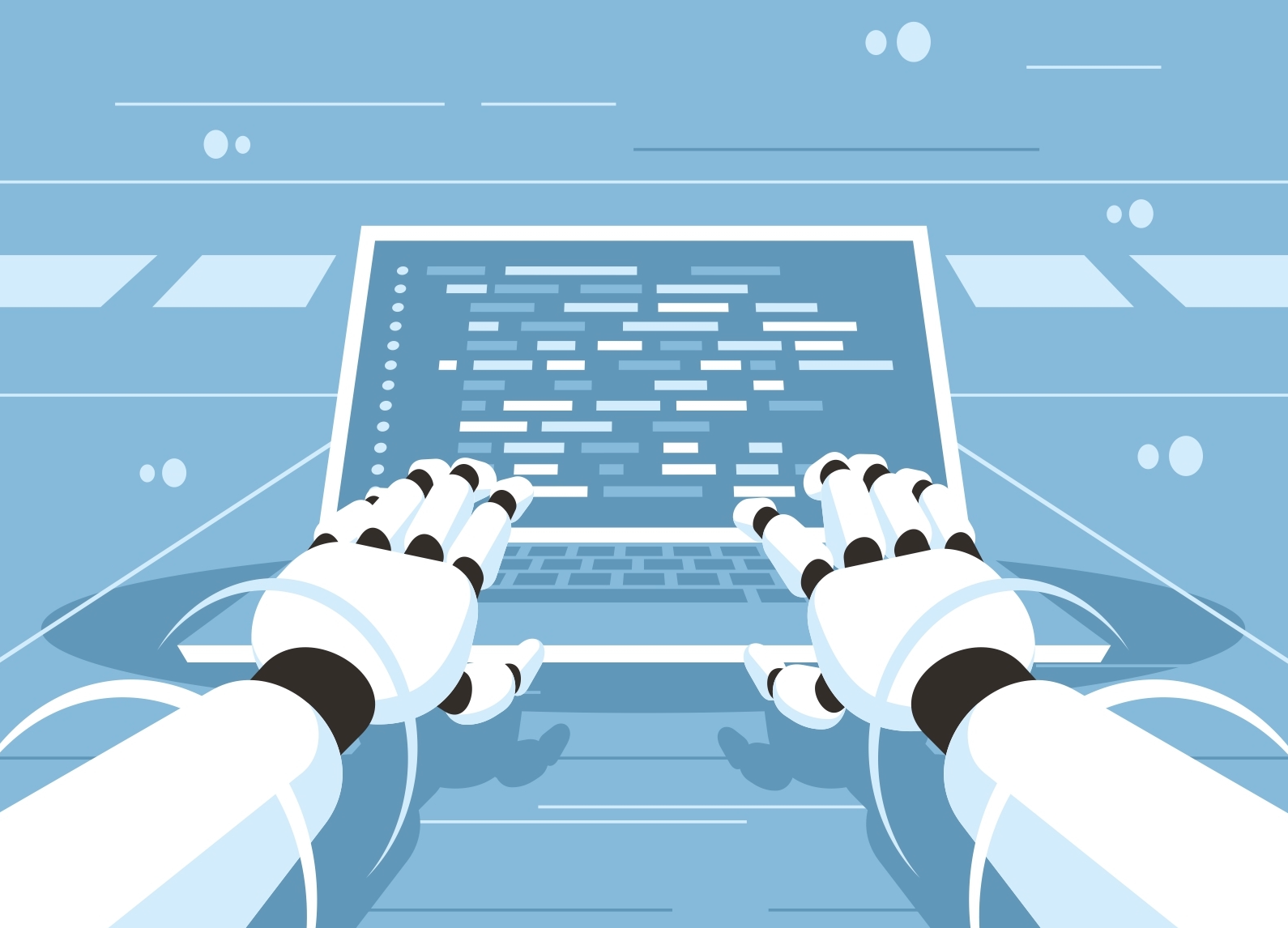
Science fiction gives us the impression that robots work within a binary: they’re either destroyers of the human race, or benevolent helpers improving our daily lives. Robot stories, for as long as they’ve been around, have presented this dichotomy in a fantasy world, or the far distant future. But here we are in 2023, and robots — smart, adaptive, and and conversational robots — have swiftly become a part of our everyday. We’re in the midst of discovering the real-world impacts of robots (more specifically, artificial intelligence) in the workplace, and the conversation has settled more on how our lives are being disrupted rather than destroyed.
Robots and AI technologies can empower you to focus on tasks that require human ingenuity while handling repetitive, time-consuming activities, ultimately enhancing your overall work experience. In this blog, we’ll review the basics of using — and mastering — AI to improve your work life, including avoiding beginner mistakes and writing productive prompts. We’ll also cover some specific tools that can lead to increased efficiency, productivity, and creativity so that you can spend more of your day focusing on the part of your job that could only ever come from, well, you!
Mastering the basics
Let’s get this out of the way at the top: of all of the generative ai available for use, ChatGPT is probably the most well-known. With the public launch of its trial period in November 2022, there have been countless reflections from the media, workplaces and institutions, and day-to-day people about how ai can be super smart, uncanny, downright wrong, and more.
While we’ll cover several generative ai tools throughout this blog, ChatGPT is the most widely used tool available to the public, and therefore, it’s worth reviewing how to best leverage its various competencies and avoid common mistakes when putting it to use:
- Establish roles between you and the tool: Establishing roles when using generative AI is important to define clear responsibilities and boundaries within the workflow. It helps ensure efficient collaboration between humans and AI systems. You can say something like, “from the point of view of a [project manager], how should I organize my time throughout the week to maximize efficiency?” This ensures the proper perspective or level of expertise to apply to what you’re asking. Check out these suggestions from Harvard Business Review of roles and responsibilities you can assign to AI.
- Clarity is your friend: Ambiguity or vague instructions can lead to misunderstandings and produce undesired or irrelevant results. By providing clear and specific instructions, users can obtain more accurate and useful outputs, enhancing the overall effectiveness and usability of the generative AI system.
- Beware of typos!: This one seems pretty straightforward, but it can have a huge impact on the outputs you receive. Sometimes grammatical mistakes can redirect the course of an entire conversation, so while most generative AI tools can cope with a few minor misspellings and slang, clarity in grammar and spelling will ensure better results. If this is something you struggle with when writing, consider using tools like Grammarly or other (also AI!) proof readers to improve your prompt before submitting it.
Writing an Effective Prompt
There’s an art to writing prompts that get you the results you want. Just like most other processes in tech, there’s a lot of opportunity for garbage in, garbage out: you can’t think of generative ai as a fix-all for work you don’t feel like doing. To improve your ai outputs, think of the tools as partners more than assistants.
- First and foremost, converse with AI as you would a person, not a program. When talking to a person, it would be natural to expect someone to miss your point initially and require clarification. People might also veer away from the original thought and therefore need to be encouraged back to the topic at hand. You would also need to provide backstory, restate complex questions and more. Keeping this in mind — even naming your AI tool to remind you to personify the conversation — is potentially the most difficult skill to master.
- Then, you’ll want to make sure you’re setting the stage. For example, you might ask the tool: “how can I prepare for a triathlon?” See what it says. Then, go ahead and add, “I’m an experienced athlete and played sports my entire life, but I’ve never trained for a long race. Please give me a training plan for competing in a triathlon.” The results you get for the second prompt would be more detailed and specific to your situation, rather than generic.
You might even consider writing prompts for ChatGPT a future resume skill: something employers will soon value and seek out. If you think of it this way, rather than a means to an ends, you’ll give yourself more of an opportunity to practice and improve.
- Additionally, to provide complete context to your prompt, download the the WebChatGPT plugin: it allows you to add relevant results from Google to your prompts, enabling more accurate conversations and more guiding information.
Check out this post with more specific examples and in-depth suggestions on improving your prompting skills.
Improving Efficiency, Analysis, and Creativity with AI Tools
Efficiency & Productivity
A common reflection on the power of AI is: “Dystopia is the robots taking all of your job, Utopia is robots taking some of your job.” The “some” of your job that can be optimized through AI is the day-to-day tasks that require no or limited original thought and creativity — the tasks that are important and required to keep things on track, but can also be done while listening to a podcast or otherwise multitasking.
Consider these tools to halve the time you’re spending on this part of your day, saving hours or more which you can reallocate to the difficult, innovative, or brain-intensive items on your list:
- Prioritize and manage tasks: Todoist or Trello can help you identify and manage the relative importance of your tasks, set deadlines and manage your projects more effectively. You can also integrate these tools with ChatGPT to further optimize their use.
- Proof reading and generating a first draft: We’ve mentioned ChatGPT several times throughout this blog, and it’s true that it’s leading the content creation realm of generative AI. Other tools like Grammarly and Copy.ai can also help proofread and generate content ideas for things like emails, outlines, or memos.
- Automate scheduling and calendar management: Virtual assistants like x.ai, Reclaim or Clara to manage your calendar, schedule meetings and send reminders.
Information Analysis
MIT recently released a study that suggested that workers with fewer skills have the most to gain from generative AI. In the study, workers with access to a conversational assistant saw a 14% boost in productivity. In other words: the workers were up skilled, not replaced, thanks to the technology.
In addition to streamlining your day-to-day, collaborating with AI tools (remember, work with these programs as you would a colleague!) can both introduce you to and help you better understand new or confusing skills. This can help expand your perspective and knowledge base. After learning tools and concepts through the tutelage of AI, your own opinions, thoughts, and ideas might come more naturally and from a stronger foundation.
These are among the tools that can help you level-up your productivity:
- Data-driven decision-making: Power BI can help you analyze data, identify trends and provide the basis for more informed decisions.
- Stay informed and updated: Information aggregators with embedded AI like Feedly or Google Alerts help you maintain a consistent pulse on industry news, trends, and insights.
Creativity
Now that AI has allowed you to reallocate your time to focus on your creativity you can also use AI to expand your original thinking. This is where AI as a partner rather than an assistant really shines. You might use text-based generators as a backboard to your ideas, prompting the tool to ask you questions you may not have already considered. Meanwhile, tools in art and design can help you anchor or better define your vision. Using generative AI as drafting space — where you can test, learn, and get immediate feedback — could help you produce more complete and thoughtful ideas to share with your team or clients.
- Promote divergent thinking: Rapidly and inexpensively producing multitudinous storylines, designs, and plans allows you and your team to evaluate a wide range of concepts quickly. For example, you could ask ChatGPT to generate several marketing approaches for a new product, allowing you to consider and iterate on many ideas at once.
- Exploring ideas in the form of images: Dall-E is effectively the visual art version of ChatGPT. Write a prompt, and it will reference and combine information and images from across the internet to provide a visual representation of your idea. This is a great tool to use for exploration, rather than concrete outputs.
Remembering Ethical Considerations and Responsible Use
It’s important to remember that generative AI is dependent on existing content and specified code. All of its learning power comes from work that already exists; and all of its output serves a specified population — the breadth of which is often unclear. (Check out this article on how AI is often biased towards white men.)
Using AI in your workplace puts you at risk of copyright infringement and other legal exposure, while also potentially enabling you to (often unknowingly) use and distribute harmful content. Be sure that when using generative AI tools, your employer has approved them ahead of time. Additionally, never take credit for something that’s been created by artificial intelligence.
This blog provides great context and guidance for ensuring your use of AI is safe, secure, and respectful.
Many Merit mentors are using, developing, or pioneering AI. Discuss this and many other topics by scheduling a mentor session:
