New: Save Time with the Merit Scheduler
Merit has a new-and-improved scheduling flow! We're excited to launch the streamlined and simplified experience for booking a mentorship session.
We're committed to facilitating great mentorship conversations. An important step in connecting mentors and members is scheduling the mentorship session. But our existing architecture wasn't meeting our users' expectations:
- Reschedules and cancelations weren’t reflected on calendars
- Notifications weren’t reliable
- Our rescheduling and cancelation policy wasn’t consistent
- Mentors lacked certain calendar controls
We decided to overhaul the entire scheduling flow, end-to-end. Not only did we redesign the user experience, we re-architected how sessions are booked and synced. We tackled the existing issues while enhancing communication between mentors and members.
Booking a session should now be faster and more intuitive. Calendar invites will be more consistent, and video conferencing will sync correctly.
Try it out yourself by logging into or signing up for Merit today!
Booking sessions
We redesigned the calendar in Merit! You can now book or request a session directly from a mentor’s profile. At the top of each mentor’s profile, you can view available dates and times. Click on a date to view available time slots and click “Select time” to reserve it.
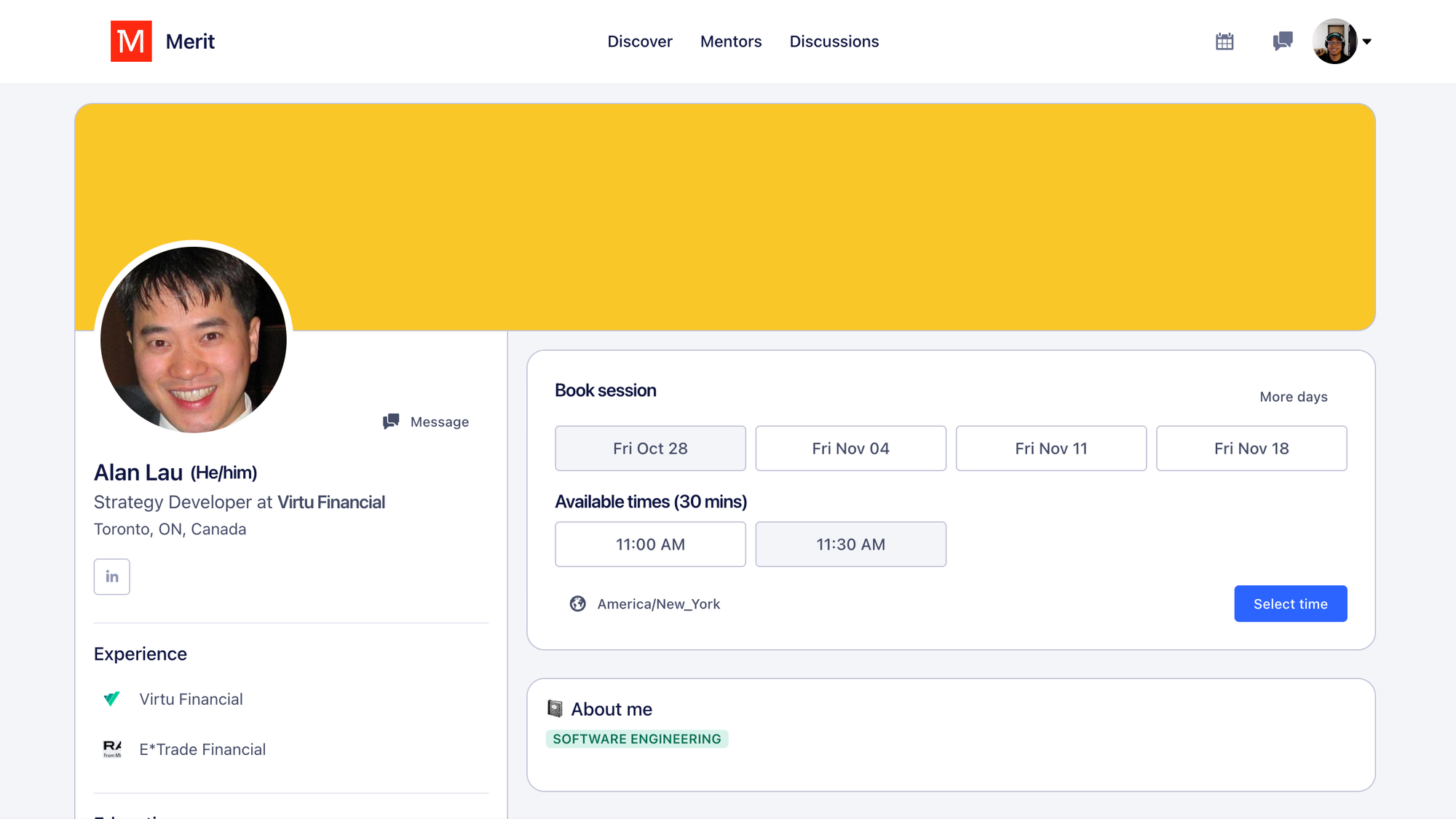
Session descriptions
Session descriptions are now easy to add after selecting a time. This extra space lets you provide more context for an upcoming meeting. Mentors will be able to use this information to better prepare, letting both mentor and member come to the session ready to chat.
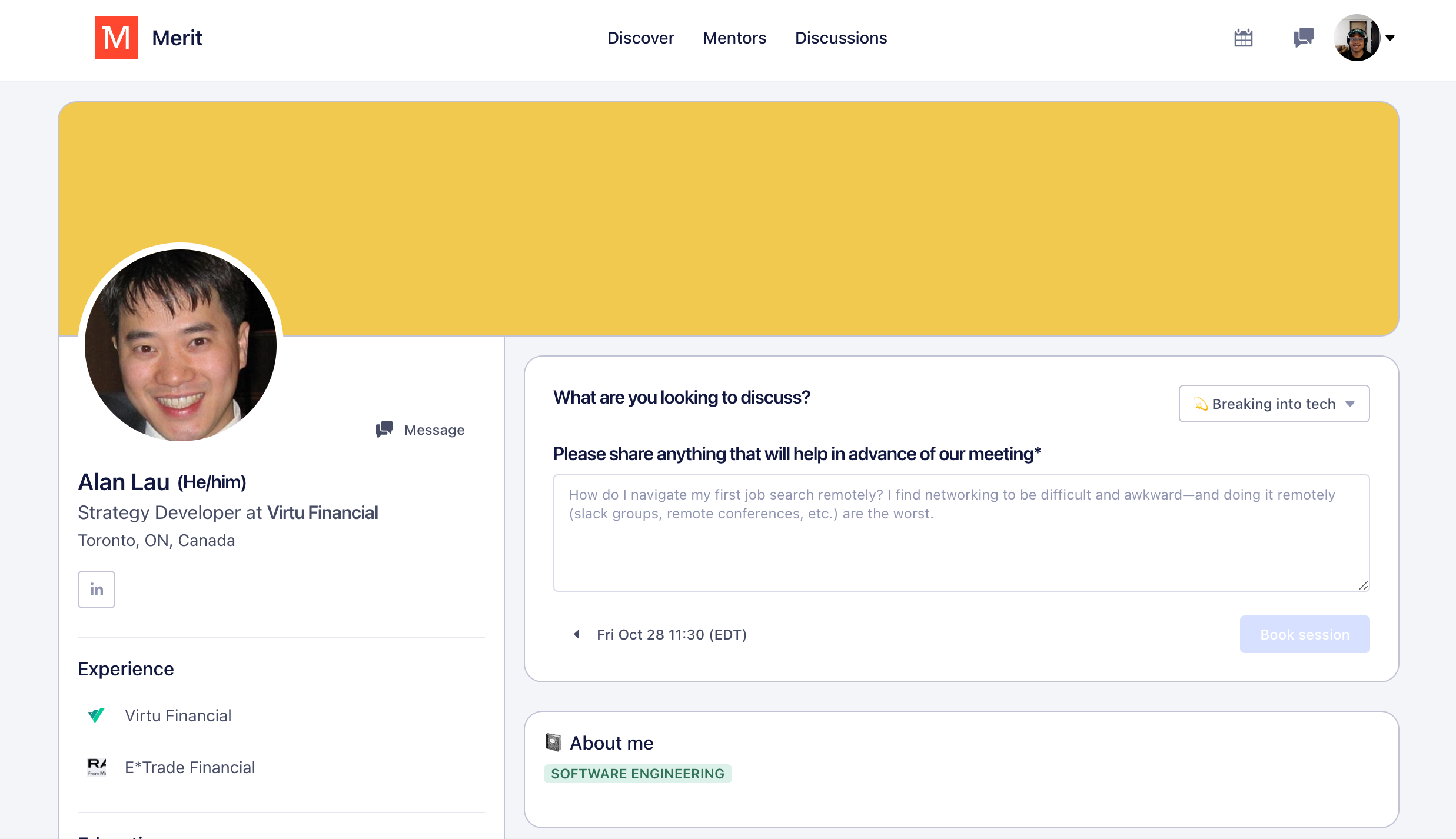
Calendar controls for mentors
We’ve added and enhanced several features to allow mentors to have better control over their calendars.
Session requests
Mentors wanted to ability to ask members to request a particular time slot. Previously, when a member requested a session, they would receive access to all available times on the mentor’s calendar. Now, mentors can control each session request per time slot.
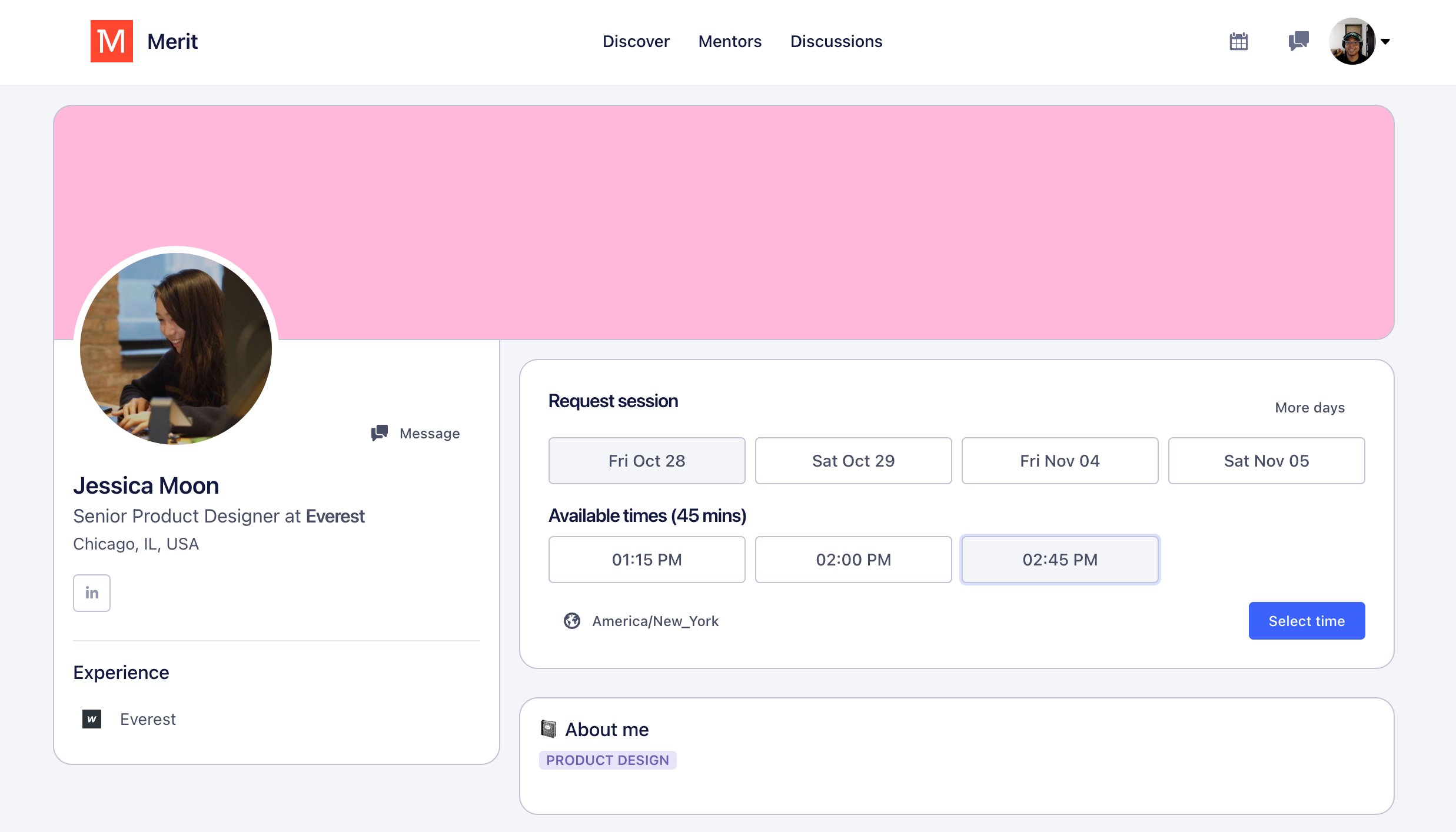
When a member requests a session, they can now choose a specific time. Once the mentor approves the session, members will automatically receive a calendar invitation for the session at that time.
Checking for conflicts
To ensure that the times on mentor profiles reflect availability and conflicts, mentors can connect their personal or work calendars in their Mentor Settings:
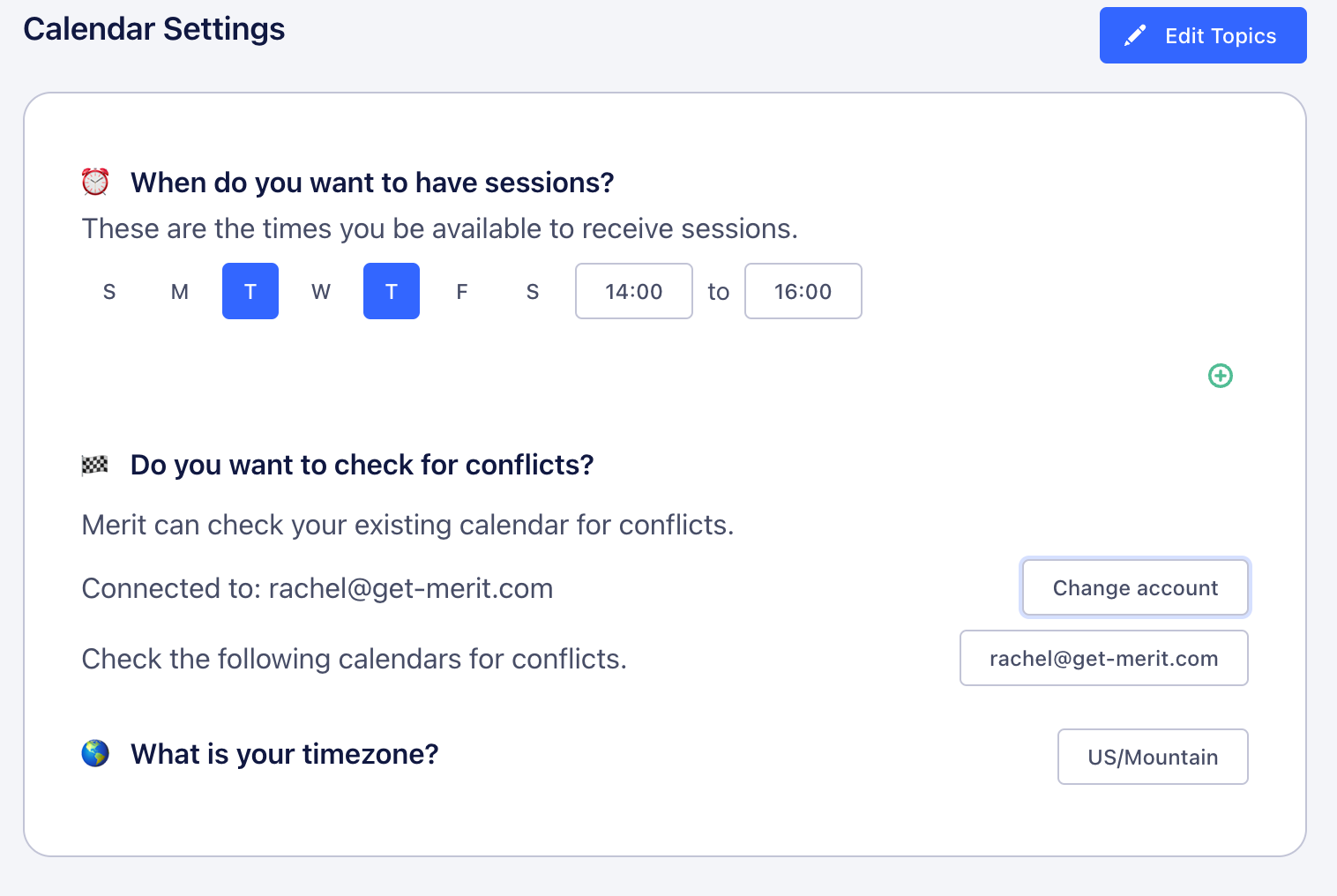
Vacation dates
Mentors can now set vacation dates under their Mentor Settings but still show availability for non-vacation days. Before, having vacation dates set prevented members from booking any sessions with the mentor.
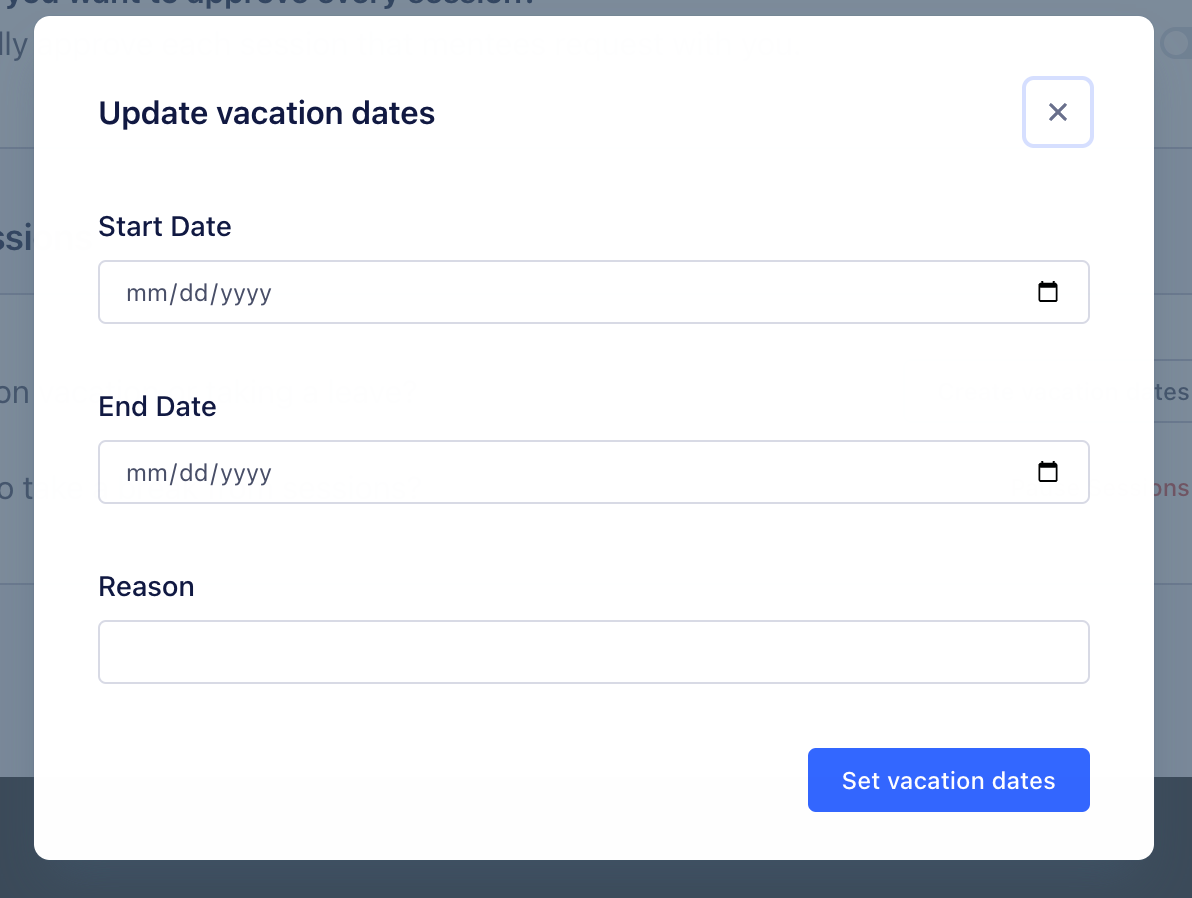
For example, this mentor has set vacation dates for the week of Thanksgiving, but members can still book with him on other dates:
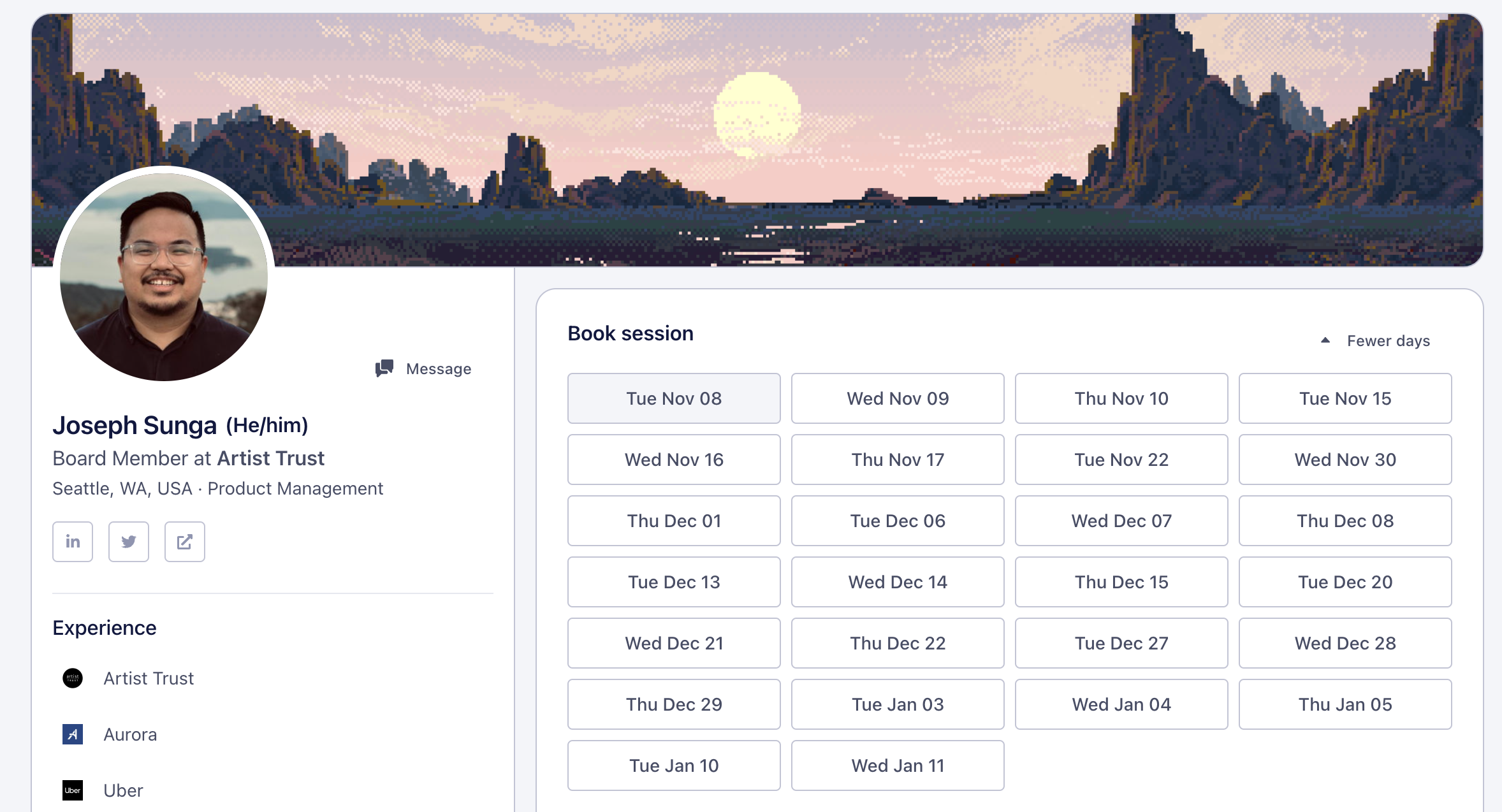
Rescheduled and canceled sessions
We now have dedicated in-app pages for rescheduling or canceling a session. Through these pages, you can inform the other person why you’re changing the session and provide an optional message.
Under the hood, we’ve architected how this flow works to ensure updated sessions are promptly reflected on your calendar.
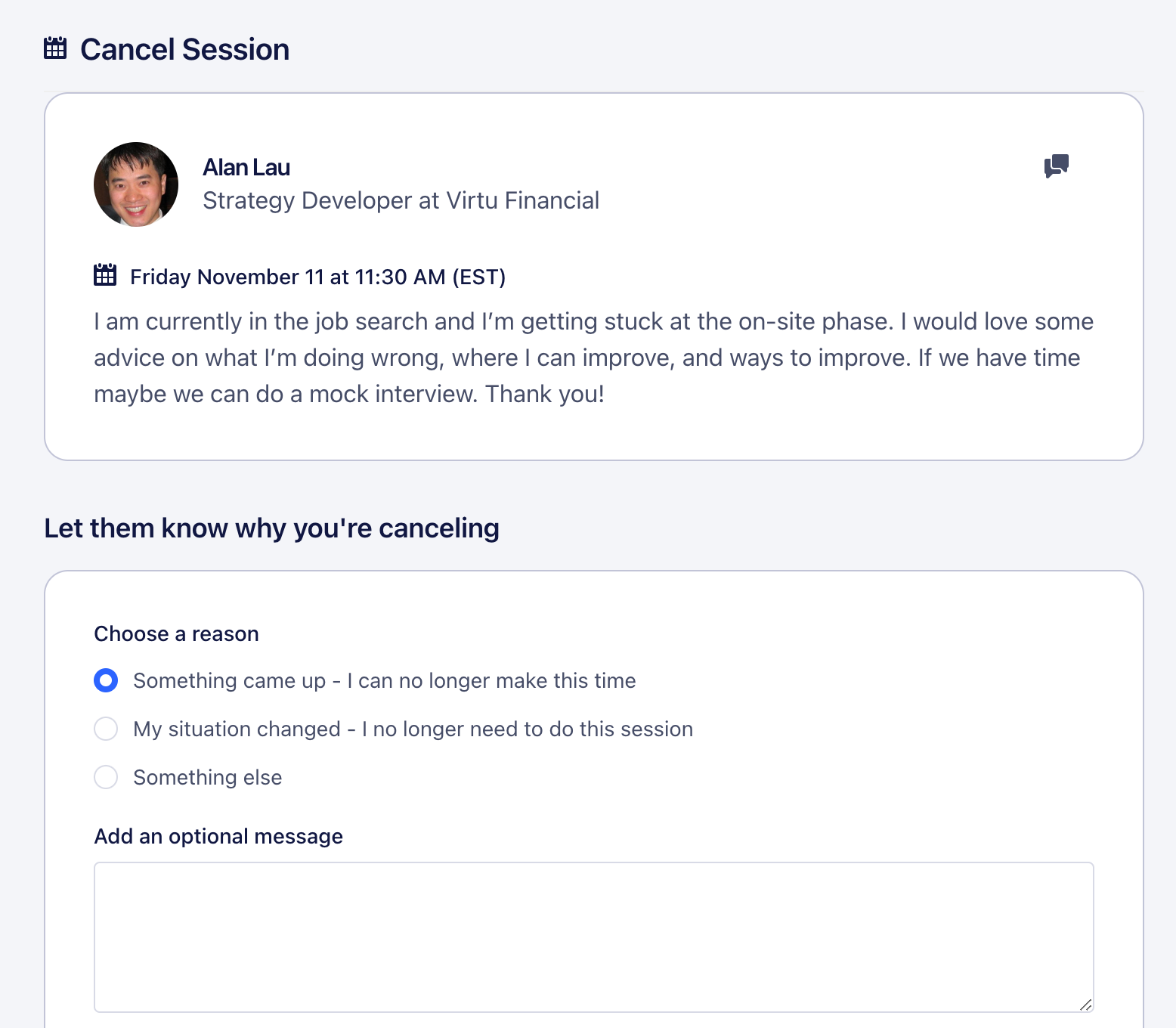
Updated Policies
We’ve updated our No Show / Late Cancelation policy to be both fairer and more regularly enforced. The updated policy is now:
- You can reschedule a session two (2) times. On the third attempt, you have to cancel the session.
- Members who accrue three (3) Late Canceled or No Show sessions within 90 days may not book more sessions for a period of 30 days.
- Mentors who accrue three (3) Late Canceled or No Show sessions within 90 days will have their mentorship calendar deactivated for a period of 30 days.
Want to experience the new calendar for yourself? Sign up or sign in to Merit to try it out today!
